File Tab
The File tab has five Groups:
- System
- Browser
- Samples
- Edit
- Options
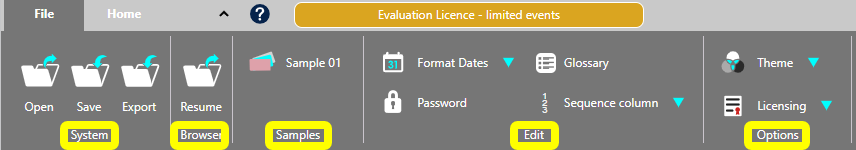
System and Browser
The Chronolator Reviewer's Tool can save and access your chronology in two places:
- your computer File System
- browser storage
Use the System group to Open, Save or Export a file in your computer's File System.
 Save saves the file as a txt file that can only be made sense of by a Chronolator Browser Tool. Export saves the file as a JSON file that can be used to exchange data with Chronolator for Word and other programs.
Save saves the file as a txt file that can only be made sense of by a Chronolator Browser Tool. Export saves the file as a JSON file that can be used to exchange data with Chronolator for Word and other programs.
Use the Resume button in the Browser group to resume whatever you were working on last time you used the tool. There is no Save button in the Browser group, as the tool automatically saves your work as you go.
 Although Browser storage is quite robust and roomy, you should save your work to the file system from time to time to protect yourself against system failure.
Although Browser storage is quite robust and roomy, you should save your work to the file system from time to time to protect yourself against system failure.
Samples
The Samples group contains a sample file you can use to familiarise yourself with the tool.
Edit
The Edit group lets you:
- put dates and times into a consistent format. When you press Format Dates, a list of possible date formats is shown: click on the one you want. Times are put into the ISO 8601 format (a 24-hour time delimited by a colon, e.g. 18:15).
- add, change, or remove password protection for the file with the Password button.
- add, change, and delete entries in the Abbreviations Glossary using the Glossary button. Abbreviations can be used in conjunction with the Extended Search feature to provide a powerful way to review selected events.
- add, change, update or delete a Sequence Column using the Sequence column button.
Options
The Options group has a Theme button that lets you change how the Ribbon looks. When you click on it, two options are shown. Hovering on one displays its effect on the Ribbon. Click on the one you want to select it.
The Licensing button allows you to display the active licence, and to purchase and install new one.
 It is not currently possible to purchase a licence. Documents produced by Chronolator for Word are automatically licensed. Chronolator for Word licensees who wish to use Chronolator Define should contact Berrick Computing Ltd for a licence (free on request).
It is not currently possible to purchase a licence. Documents produced by Chronolator for Word are automatically licensed. Chronolator for Word licensees who wish to use Chronolator Define should contact Berrick Computing Ltd for a licence (free on request).