Home Tab
The Home tab has four Groups:
- Import
- Edit
- Source Highlighting
- Print / Copy
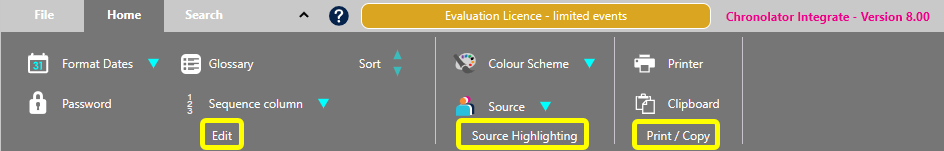
Import
Use the single button in the Import group to import a chronology into an existing Composite Chronology or to start a new one.
 The button in the File > Import group does the same thing.
The button in the File > Import group does the same thing.
Edit
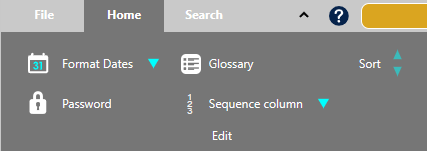
The Edit group lets you:
- put dates and times into a consistent format. When you press Format Dates, a list of possible date formats is shown: click on the one you want. Times are put into the ISO 8601 format (a 24-hour time delimited by a colon, e.g. 18:15).
- add, change, or remove password protection for the file with the Password button.
- add, change, and delete entries in the Abbreviations Glossary using the Glossary button. Abbreviations can be used in conjunction with the Search feature to provide a powerful way to review selected events.
- add, change, update or delete a Sequence Column using the Sequence column button.
- sort the chronology in Ascending or Descending order
Source Highlighting
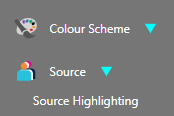
You can change the colours used to highlight agencies by using the buttons in the Source Highlighting group.
The Colour Scheme button affects all the agencies at the same time. Use it to choose an overall theme. When you press it, a list of schemes is shown. As you hover over each item in the list, you can see its effect on the presentation. Click on an item to set it.
The Source button affects a single agency. When you press it, a list of agencies is shown.
Click on the desired agency to display a swatch of possible colours. As you hover over each colour in the swatch, you can see its effect (as long as the selected agency has an event on screen). Click on a colour to set it.
Print / Copy
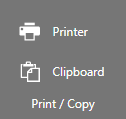
Use the Printer and Clipboard buttons to send whatever is currently displayed in the Presentation Area to the printer or clipboard.