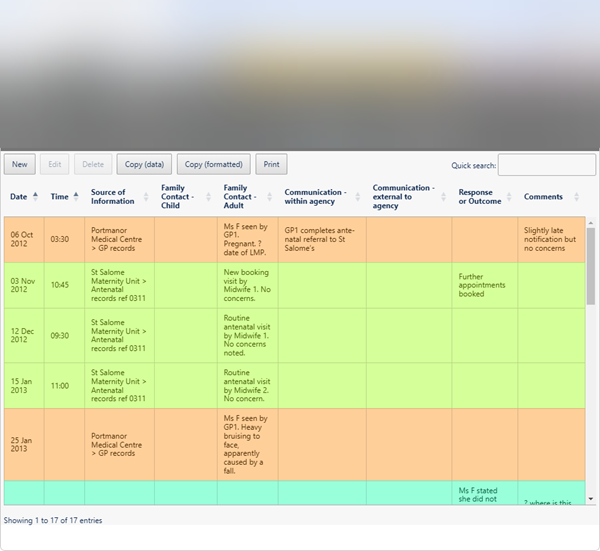Workspace Overview
The Chronolator Integrate workspace is in two main parts:
- the Ribbon
- the Presentation Area
|
|
|
|
Ribbon |
Presentation Area |
The Ribbon
The Ribbon contains buttons and drop-down lists that you can use to
- open, edit, import, and save files
- set application options
- customise the displays in the Presentation Area
The Presentation Area
The Presentation Area displays the chronology in a table.