Ribbon
The Ribbon has four Tabs (File, Home, Search, and Tools). You select a tab by clicking on its name.
To the right of the tabs, a small arrow  lets you collapse or expand the ribbon, and a question mark
lets you collapse or expand the ribbon, and a question mark  lets you open this Help, report a problem, and see copyright information.
lets you open this Help, report a problem, and see copyright information.
Each Tab has some Groups (the File tab below has Open, Save As, Samples, Edit, Options, and System Tools).
Each Group contains one or more Controls .
In this Help, an individual control is referred to as Tab > Group > Control - for example, the Format Dates control in the picture below is referred to as File > Edit > Format Dates.
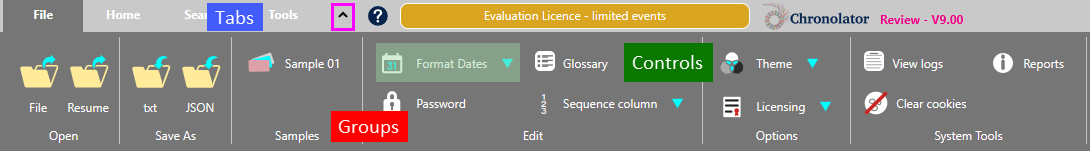
The Ribbon also displays a summary of the currently active licence to the right of the Help button. Clicking on it displays the licence.