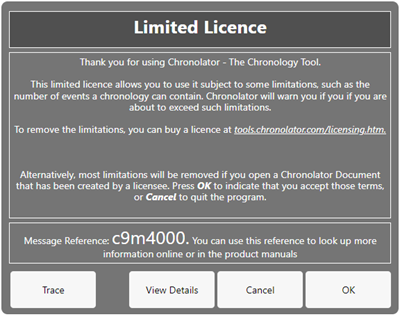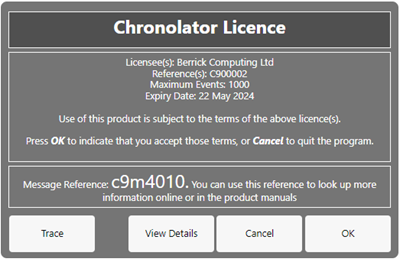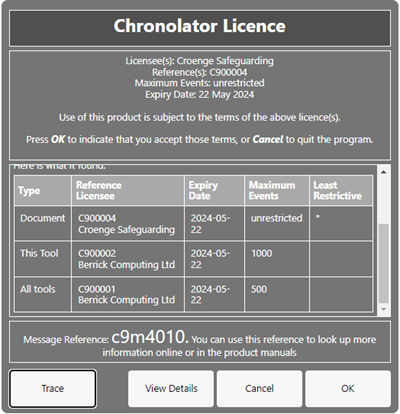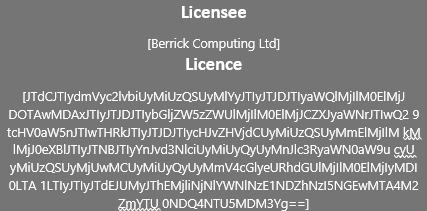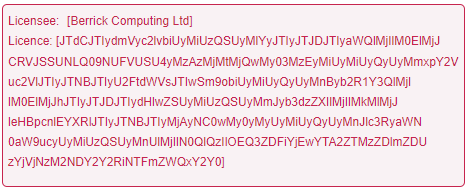Licensing
The Chronolator Browser Tools are licensed software. You can evaluate them without having a licence, but the number of events you can process is limited. You can increase or remove the limit by buying a licence.
 Documents produced by licensed versions of Chronolator Define or Chronolator for Word are automatically licensed. Please email licences@chronolator.com to obtain a licence for a particular tool.
Documents produced by licensed versions of Chronolator Define or Chronolator for Word are automatically licensed. Please email licences@chronolator.com to obtain a licence for a particular tool.
In this topic
Browser and Document licences
You can license the tools themselves (a Browser licence), or a document that they process (a Document licence).
- A Browser licence lets you use the tool on any number of Chronolator Documents.
- A Document licence lets you open that document in any Browser tool.
When you start using a tool or open a document, Chronolator checks what licences are available and uses the most permissive one it finds.
|
If no licence is found, a Limited Licence is displayed. |
|
|
If a licence is found, the Licensee and Expiry Date are shown, together with the licence reference and any restrictions. |
|
|
The Trace button displays what licences Chronolator has found and which one it is using. |
|
The full terms of the licence can be displayed by pressing the View Details button.
Press OK to accept the licence terms, or Cancel to close the tool or document.
Installing a licence
Licences are supplied with two components: the licensee and the licence itself. For example:
|
|
|
Each component is in square brackets.
You can install a licence by clicking Licensing > This tool > Install. In the subsequent display, enter the two components, including the square brackets, and press OK:
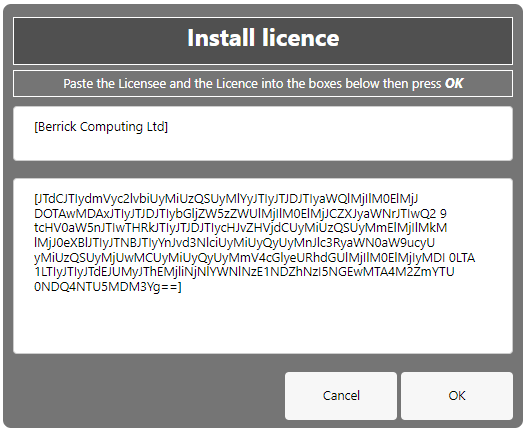
Licence periods
A Chronolator licence is valid for a specified period:
- Browser licences are valid for the period chosen upon purchase.
- Document licences created by the Chronolator Define tool are valid for up to six calendar months from the day they are created, subject to a maximum of one month after the Chronolator Define tool licence expires.
- Single Case Document licences created by Berrick Computing Ltd under the terms of a Single Case licence are licensed for the period agreed with the purchaser.
What happens when a licence expires
When a licence expires, you will be prompted to install a new one when opening the tool or document. The tools continue to function, but with some limitations:
- Most tools open in 'Read Only' mode, in which you cannot add or change events in the chronology. If you do not wish to install a new licence, it is still possible to export the complete chronology to another program using JSON.
- In the Chronolator Define tool, it is not possible to create a licensed document.