Sequencing and Source Tab
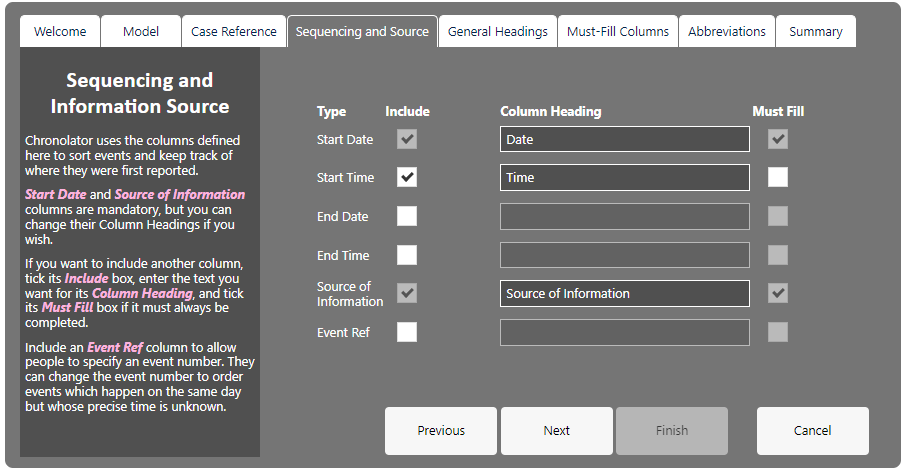
This is where you set the headings describing when an event occurred, and where the information about it came from.
As a minimum, Chronolator requires that every event has a Start Date and Source of Information; the relevant boxes are ticked and cannot be un-ticked.
You can set the text displayed in the column headings. In this example, the Start Date column will actually be headed Date.
If you want to include any other event ordering columns, tick the appropriate box and enter some text for their headings.
 The Start and End information applies to each event: not the entire chronology.
The Start and End information applies to each event: not the entire chronology.
 People who complete the chronology can add their own Event Ref column if they need to. Although you can add one here, for simplicity we recommend that you do not; people might wonder what to do with it. If they want the features it provides, they can add one themselves (this is the only change they can make to the columns you define).
People who complete the chronology can add their own Event Ref column if they need to. Although you can add one here, for simplicity we recommend that you do not; people might wonder what to do with it. If they want the features it provides, they can add one themselves (this is the only change they can make to the columns you define).
If you want a column always to be completed, tick its Must Fill box.
Chronolator's supplied models have an optional Start Time column (its Must Fill box is not ticked). Without a Start Time column, if people want to enter a time they generally try to put it in the next most relevant column, which is the Date one - and Chronolator then flags the date as an error and prevents the event being added in the Enter tool.