Case Reference tab
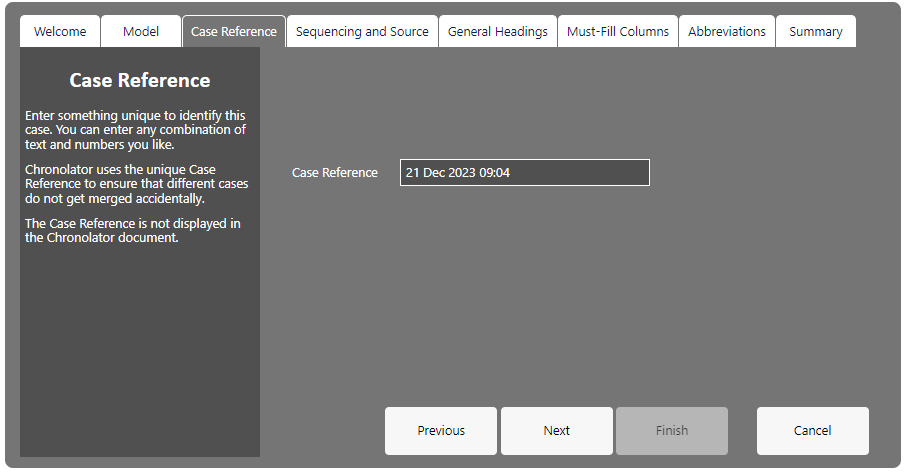
If you are running several reviews at the same time it can be difficult to keep track of all the individual chronologies you receive. Giving each case a unique Case Reference helps prevent you from accidentally merging chronologies from different cases. If you try to do so, Chronolator will warn you about it.
The Case Reference is not displayed in the document itself.
Chronolator tries to ensure every case reference is unique by setting it to the date and time you started the Wizard. However, you can change it to whatever you want - for example, DHR1, Child A, or May 52 review.