Finish
When you have finished working on a chronology, the Finish tab lets you save it to your file system.
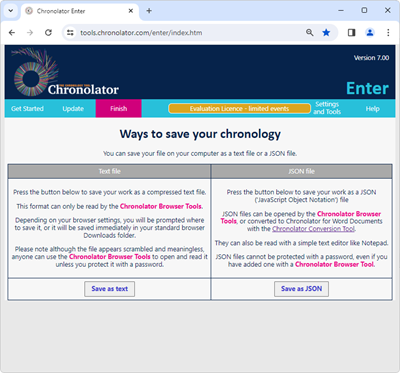
Save in the file system
As well as saving the chronology for the benefit of the Case Review Administrator, you should occasionally save it to the file system to protect yourself from browser and other problems.
 Depending on your browser settings, you might not be asked where to save your work - it might automatically be saved in your usual Downloads folder. If you want to be prompted to save it in a particular place, search for instructions relevant to your browser, using a search such as get browser to prompt for download location.
Depending on your browser settings, you might not be asked where to save your work - it might automatically be saved in your usual Downloads folder. If you want to be prompted to save it in a particular place, search for instructions relevant to your browser, using a search such as get browser to prompt for download location.
Press Save as text to save as a txt file, or Save as JSON to save as JSON.