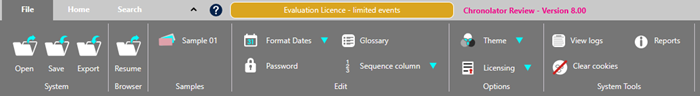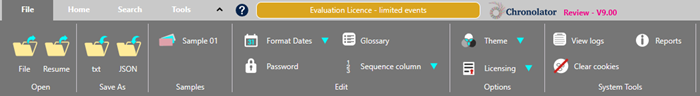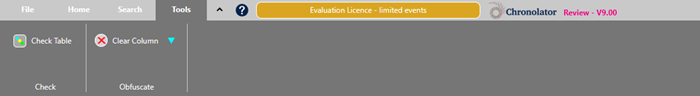What's New
Version 9.00 - November 23 2024
Chronolator Review Version 9.00 was published alongside new versions of the other Chronolator Browser Tools. All were given the same version number for consistency.
Major changes
Significant changes have been made to the Ribbon and to the Search function.
Ribbon
The Ribbon has been improved to clarify the purposes of its buttons, and some functions have been added to a new Tools tab :
File tab
|
Version 8 |
|
|
|
Version 9 |
|
|
- The System and Browser groups have been replaced by Open and Save As groups:
- System > Open is replaced by Open > File
- System > Save is replaced by Save As > txt
- System > Export is replaced by Save As > JSON
- Browser > Resume is replaced by Open > Resume
Tools tab (new for Version 9)
|
|
- The new Tools tab has two groups, Check and Obfuscate.
- Check > Check Table checks the table for errors that can occur in chronologies that have not been produced using one of the the Chronolator Browser Tools.
- Obfuscate > Clear Column clears the contents of a selected column. This can be useful when using a chronology for training.
Search
Search now includes a Delete mode to allow deletion of matches and non-matches:
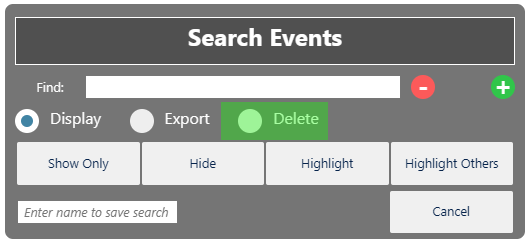
Minor changes
The Document Details Report now contains information about the internal column names used by Chronolator.
Bug fixes
None.
Version 8.00 - June 28 2024
Chronolator Review Version 8.00 was published alongside new versions of the other Chronolator Browser Tools. All were given the same version number for consistency.
Major changes
Search
- Added buttons to scroll by search result (First, Previous, Next, and Last). This is most useful when using Search Highlight mode.
- Moved Search to its own tab to give room for the scrolling buttons. This also resolves problems showing the entire ribbon on smaller displays.
Minor changes
Timeline presentations
Events which have a short duration in comparison with the displayed range (e.g. duration in hours in a display spanning years) have been made easier to see.
When Content is not selected (as is the default on the Timeline - by Source presentation), an event is displayed in full when hovering on its marker.
Bug fixes
- Ranges of long events were not completely displayed.
Version 7.00 - April 11 2024
Chronolator Review Version 7.00 was published alongside new versions of the other Chronolator Browser Tools. All were given the same version number for consistency.
Major changes
Copying to the Clipboard - new and changed buttons above the Table display
 The Clipboard function in the Print / Copy group of the Ribbon is unaffected by these changes.
The Clipboard function in the Print / Copy group of the Ribbon is unaffected by these changes.
- The previous Copy button is now labelled Copy (data) to reflect the fact that it copies raw and unformatted events. When pasted into a word processor such as Microsoft Word or Google Docs, extra effort is required to convert the result to a table. As before, if any events are selected, only those events are copied.
- The new Copy (formatted) button copies the entire table. It is automatically rendered as a table when pasted into a word processor. The colour scheme is maintained when pasting into the desktop version of Microsoft Word (except when pasting from Firefox).
Minor changes
None.
Bug fixes
None.
Version 6.01 - February 24 2024
Major changes
None.
Minor changes
None.
Bug fixes
The following bugs were fixed:
- Message c9m6000 was issued when licensing a password-protected file.
- Message c9m6000 was issued when opening a chronology whose only events were Author Notes dated in year 0100.
Version 6.00 - January 27 2024
Chronolator Review Version 6.00 was published alongside the new Chronolator Integrate tool and new versions of the other Chronolator Browser Tools. All were given the version number 6.00, and some were renamed.
The complete suite of tools now comprises Chronolator Define, Chronolator Enter (previously Chronolator Data Entry), Chronolator Integrate, and Chronolator Review (previously the Chronolator Reviewer's Tool).
Major changes
Extended Search now allows you to search by Source of Information.
Minor changes
- The glossary list (File > Edit > Glossary) can be filtered by typing into a box. Only matching entries are shown.
- File save improvements:
- You are now warned that you might lose changes if you try to close the browser without saving them to the file system.
- You are now warned if a password will be discarded when Exporting a password-protected chronology as JSON.
- System Tools improvements
- Prevented truncation of the application URL in the Document and Application logs.
- Added additional information to the Document and Application logs.
- Added Document Details and Application Environment reports.
Bug fixes
The following bugs were fixed:
- Message c9m9040 was issued when refreshing a browser tab, even if no other tabs had the app open.
- The licence display area in the yellow box at the top of the application was not automatically updated when a licence was installed.
Version 5.05 - September 18 2023
Major changes
None.
Minor changes
None.
Bug fixes
The following bug was fixed:
- Drop-down button lists persisted when you clicked elsewhere in the application.
Version 5.04 - September 10 2023
Major changes
None.
Minor changes
- Added information about how to update this tool manually if automatic update fails: see How do I get the latest version?
- Added a System Tools group to the File tab.
- Added application and document logging to assist problem determination. Logs are available from the System Tools group.
- Added a button to the System Tools group to clear Chronolator cookies.
Bug fixes
The following bugs were fixed:
- In some circumstances, when you replied OK to Message 9040 warning that the tool is already active, all buttons in the tool were disabled.
- Pasting certain characters into a chronology (for example, bullets and "Smart Quotes") resulted in a corrupted file when saving JSON. Opening that file gave Message 1000 (Error loading data).
Version 5.03 - June 10 2023
Major changes
None
Minor changes
- Message 9035, which warned of an unsaved file in the browser when opening another file, has been updated:
- it is now only issued if the file has been changed.
- it is also issued if any more changes are made after the file has been saved.
- it includes tallies of the number of additions, changes and deletions involved.
- When a tool detects that it is already active, it is now possible for the user to force it to open regardless. This change was made because browsers sometimes falsely detected that the tool was active when reloading the page. Message 9040 implements this change, and includes a warning of the dangers of having the tool open in multiple tabs or windows.
- The maximum length of a Glossary Definition has been increased from 30 to 50.
Bug fixes
The following bugs were fixed:
- Non-printable characters in JSON files are replaced by spaces.
- It was possible to add an event even when the maximum number of events permitted by a licence was reached.
- The Source Highlighting > Source selector was incorrectly changed when source highlight was abandoned.
- The password to extend the licence in an expired document originally created by Chronolator for Word did not work.
Version 5.00 - April 15 2023
Chronolator Review Version 5.00 was published alongside a new version of Chronolator Data Entry and the first version of the Chronolator Define tool. All were given the version number 5.00 for consistency with Chronolator for Word Version 5.0, which was released on February 4 2023.
Major changes
Author Notes
A chronology can be annotated with Author Notes. To create one, add an event whose Source of Information begins with one of the characters # ^ ¬ ~ .
Author Notes bypass all event validations except Date and Time.
Each 'author' gets its own track on the Timeline - by Source presentation.
Licensing
- A licence acceptance screen is displayed when the application starts.
- The licence display includes a Trace button to help determine which of several possible licences is active.
- The currently active licensee is displayed on the Ribbon.
Minor changes
The Source of Information tracks on the Timeline - by Source and the sources displayed when you press Highlighting > Source are in alphabetical order.
Bug fixes
The following bugs were fixed:
- Some invalid dates, such as 01jan2f, passed validation.
Version 3.12 - April 9 2022
Major changes
None
Minor changes
- Added Chronolator favicon to browser page title.
- Colour coded the Source Prefix legend on the Timeline - by Source presentation as per the sources.
- Added diagnostic information to message c9m1000 when reading a chronology with an invalid Document Descriptor.
Bug fixes
The following bugs were fixed:
- Some times were increased by an hour when formatting dates on the day that Daylight Savings was introduced.
- Message c9m6000 was issued when opening a file with zero events.
Version 3.11 - February 23 2022
Major changes
None
Minor changes
Searches are normalised so that search terms that include multiple spaces match events that include them. For example, a search for Xaviera Mary Yarrup will be matched by events that contain the text Xaviera Mary Yarrup.
Bug fixes
The following bugs were fixed:
- Some searches gave spurious results: for example, a search for glossary item PA would also return events that contained simple text like particularly .
- Some search matches were not highlighted.
- It was not possible to edit an event that had no text after the final > in its source prefix.
Version 3.10 - May 27 2021
Major changes
None
Bug fixes
The following bugs were fixed:
- When using the Export function to export search results, matches were highlighted in the Timeline presentations and those results replaced the chronology on Resume.
- Using the keyboard to scroll though the lists of Colour Schemes and highlighting Scopes did not update the display.
Version 3.00 - April 28 2021
Major changes
Improved Range selectors
The buttons in the Home > Range group have been improved:
- The date pickers have been updated to make them more reliable (for example, sometimes typing into one had no effect). At the same time, they have been made more flexible, and also support French, Spanish, and German languages.
- In a Timeline presentation, the Next and Previous buttons now scroll by event if an event has been selected (previously, they simply scrolled the timeline backwards or forwards).
See Using the Range Controls for more details.
Search enhancements
- Search results can be exported to a new JSON file that can then be worked on individually in the Reviewer's Tool. Like any JSON file, exported files can be converted to Word documents using the Chronolator Conversion Tool.
- Search terms are highlighted in the chronology presentation.
See Searching and filtering events for more details.
Bug fixes
The following bugs were fixed:
- The Copy button above the Table presentation copied some characters incorrectly (e.g. > would be copied as >).
- The Start Time (if present) was ignored when placing events on a timeline, all events apparently starting at midnight.
- In some languages, certain valid dates including an alphabetic month were flagged as invalid.
- Formatting invalid dates and times resulted in them being replaced by the text 'Invalid Date' or a blank respectively, thus losing the original information and making it harder to correct.
Version 2.00 - March 21 2021
Major changes
Adding, changing, and deleting events
Buttons have been added to the Table presentation that allow events to be added, changed, and deleted.
These functions can also be invoked by right-clicking on an event in the table to display a Context Menu.
Most significantly for reviewers, being able to edit events means you can add tags to them - for example #dv - that can be used in conjunction with the Extended Search feature to review the chronology.
See Using tags to review a chronology for more details.
Minor changes
- Message c9m9045, which is displayed when first using an updated version, includes a hyperlink to this What's New topic.
- Scrolling is improved when making calendar choices.
Bug fixes
The following bugs were fixed:
- The selections on the Colour Scheme dropdown button were not updated per-presentation.
- The Date Picker on the Table presentation displayed an incorrect date when dates were formatted with the day of the week.
- Cleared highlights were not retained when pressing Resume, nor were they copied to the other presentations when pressing the Sync button.
Version 1.00 - January 27 2021 (first public release)
This Help was updated.
The Sample file File > Samples > Sample 01 was updated to include examples for the Extended Search feature.
Version 0.6
Extended Search
The Extended Search feature was added.
Version 0.3
Customer Portal
Customers can now report and track problems on the portal at support.chronolator.com.
There is a link to the portal on the Help button.
Version 0.2
Abbreviations
Abbreviations defined in the chronology can be viewed, and permitted ones can be changed. New abbreviations can be added. See Using Abbreviations for more details.
Internet Explorer
Support for Internet Explorer was removed.
Version 0.1
First release, to a selected audience.